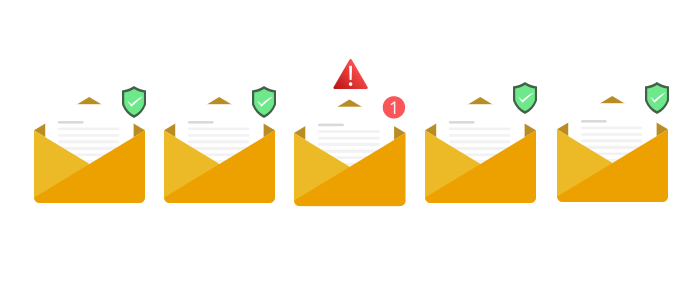What causes the 554 SMTP error
SMTP code 554 is a permanent failure notice, indicating that the message has been rejected and will not be delivered. Common reasons include recipient mailboxes being unavailable or disabled, exceeded message limits, address resolution issues, spam filtering, and policy restrictions.
The 554 response is often used for responses signify general email delivery issues that fit within another 55x error.
SMTP 554 error explained
Let's break down the SMTP 554 error code into it's parts:
| 5 | The first digit of the SMTP 554 indicates whether the response is good, bad or incomplete. | 5xx Permanent Negative Completion. |
|---|---|---|
| 5 | The second digit of the SMTP 554 indicates the response category. | x5x replies generally indicate the status of the mail system or mail server status. |
| 4 | The third digit of the SMTP 554 indicates the specific response. | xx4: While not always true, 0 tends to be a generic response and other numbers are more specific. |
SMTP 554 error code examples
-
554 5.1.1 <[email address]>: bounced address: could not resolve address [email address]
-
554 5.2.122 The recipient has exceeded their limit for the number of messages they can receive per hour. For more information go to [Link]. [Server details]
-
554 30 Sorry, your message to [email address] cannot be delivered. This mailbox is disabled (554.30).
-
554 5.7.1 Your email was rejected due to Spam filtering.
-
554 5.7.1 <[email address]>: Recipient address rejected: Access denied
-
554 5.1.1 <[email address]>: bounced address: could not resolve address [email address]
-
554 message rejected because the target returned error 400
What causes the SMTP 554 error?
- Mailbox unavailable or disabled: The recipient's mailbox does not exist or cannot receive messages.
- Message rate limits exceeded: The recipient has exceeded the number of messages they can receive per hour.
- Address resolution failure: The server could not resolve the email address.
- Spam filtering: The email has been rejected as spam or due to content or security policies.
- Virus detection, the email may contain an attachment that has been marked as unsafe of malicious
- Access denied: The recipient server rejected the email based on specific access or relay policies.
How do you fix an SMTP 554 error?
To address a 554 error:
- Verify the recipient's email address for accuracy, correcting any typos or errors.
- If a mailbox is disabled or unavailable, contact the recipient through alternative means to inform them.
- Adhere to the sending limits to avoid exceeding message rate limits.
- Review your email content and practices to ensure compliance with spam and security policies.
- For access denial issues, consult the recipient's server administrator or email service provider for specific policies and permissions.
Need help sending or receiving transactional email? Contact CloudMailin Support to see if we can provide a more reliable SMTP service.
Other SMTP Responses
Troubleshoot other SMTP responses using the links below: