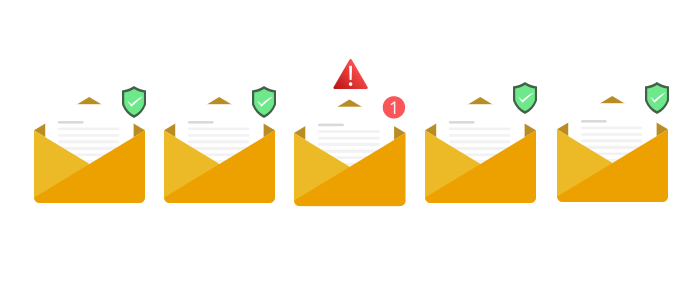What causes the 550 SMTP error
SMTP code 550 is a permanent failure notice, typically indicating that the recipient's email address is invalid or unavailable. This error is commonly encountered when the recipient's mailbox does not exist or the domain is not hosted on this SMTP server.
It may also be due to policy restrictions such as blocked senders or disabled accounts. In many cases a failure to provide SPF, DKIM or other verification / authentication methods can result in this error.
SMTP 550 error explained
Let's break down the SMTP 550 error code into it's parts:
| 5 | The first digit of the SMTP 550 indicates whether the response is good, bad or incomplete. | 5xx Permanent Negative Completion. |
|---|---|---|
| 5 | The second digit of the SMTP 550 indicates the response category. | x5x replies generally indicate the status of the mail system or mail server status. |
| 0 | The third digit of the SMTP 550 indicates the specific response. | xx0: While not always true, 0 tends to be a generic response and other numbers are more specific. |
SMTP 550 error code examples
-
550 5.1.1 <[recipient email]>: Recipient address rejected: User unknown
-
550 5.1.1 <[recipient email]>: user does not exist
-
550 Requested action not taken: mailbox unavailable
-
550 5.4.1 Recipient address rejected: Access denied.
-
550 Rejected by header based manually Blocked Senders: [email address]
-
550 #5.1.0 Address rejected.
-
550 This domain is not hosted here
-
550 Mailbox is full / Blocks limit exceeded / Inode limit exceeded
-
550 Invalid Recipient - [Link]
-
550 5.2.1 <[recipient email]>... User's mailbox is disabled
-
550 Message was not accepted -- invalid mailbox. Local mailbox [email address] is unavailable: user is terminated
-
550 unrouteable address
-
550 5.4.1 Recipient address rejected: Access denied. [Server details]
-
550 5.2.1 <[recipient email]>... Addressee unknown, relay=[IP address]
-
550 Email blocked by [Blocklist]
Gmail SMTP 550 error examples
-
550 5.1.1 The email account that you tried to reach does not exist. Please try double-checking the recipient's email address for typos or unnecessary spaces.
-
550 5.2.1 The email account that you tried to reach is disabled.
-
550 5.2.1 The user you are trying to contact is receiving mail at a rate that prevents additional messages from being delivered.
-
550 5.4.5 Daily sending quota exceeded.
-
550 5.4.5 Daily SMTP relay limit exceeded for user.
-
550 5.7.0 Mail relay denied.
-
550 5.7.0 Mail Sending denied. This error occurs if the sender account is disabled or not registered within your Google Workspace domain.
-
550 5.7.1 Email quota exceeded.
-
550 5.7.1 Invalid credentials for relay.
-
550 5.7.1 Our system has detected an unusual rate of unsolicited mail originating from your IP address. To protect our users from spam, mail sent from your IP address has been blocked. Review Prevent mail to Gmail users from being blocked or sent to spam.
-
550 5.7.1 Our system has detected that this message is likely unsolicited mail. To reduce the amount of spam sent to Gmail, this message has been blocked
-
550 5.7.1 The IP you're using to send mail is not authorized to send email directly to our servers. Please use the SMTP relay at your service provider instead.
-
550 5.7.1 The user or domain that you are sending to (or from) has a policy that prohibited the mail that you sent. Please contact your domain administrator for further details.
-
550 5.7.1 Unauthenticated email is not accepted from this domain.
-
550 5.7.1 Daily SMTP relay limit exceeded for customer.
-
550 5.7.26 Unauthenticated email from [domain-name] is not accepted due to domain's DMARC policy.
-
550 5.7.26 This message does not have authentication information or fails to pass authentication checks (SPF or DKIM). To best protect our users from spam, the message has been blocked.
-
550 5.7.26 This message fails to pass SPF checks for an SPF record with a hard fail policy (-all). To best protect our users from spam and phishing, the message has been blocked.
What causes the SMTP 550 error?
- Invalid recipient: The email address does not exist or is misspelled.
- Mailbox unavailable: The recipient's mailbox is full, disabled, or otherwise unable to receive mail.
- Domain issues: The recipient's domain is not hosted or is unreachable.
- Policy restrictions: The email is rejected due to sender blocklists, domain policies, or security filters.
- Missing or failing SPF, DKIM or DMARC verification / authentication.
How do you fix an SMTP 550 error?
To address a 550 error:
- Verify the recipient's email address for accuracy and correct any typos or formatting errors.
- If the mailbox is full or the account is disabled, the recipient will need to take action to resolve the issue.
- Check the sender's email reputation and ensure adherence to email sending best practices to avoid being blocked.
- Review any provided links for specific reasons and instructions related to the rejection.
- For unrouteable addresses or domain issues, ensure the recipient's domain is correct and active.
Need help sending or receiving transactional email? Contact CloudMailin Support to see if we can provide a more reliable SMTP service.
Other SMTP Responses
Troubleshoot other SMTP responses using the links below: