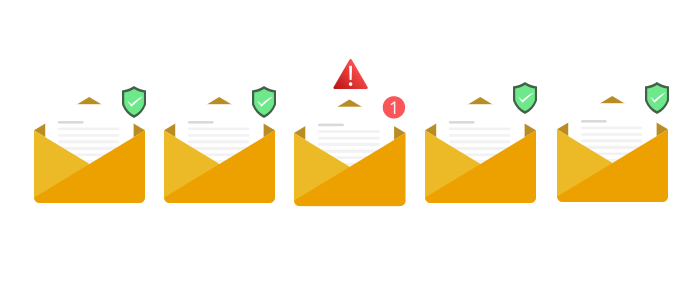What causes the 553 SMTP error
SMTP code 553 is used to indicate a rejection due to the recipient's email address being invalid, typically in scenarios where the address is not recognized by the recipient's mail server. This can occur due to misspelled email addresses or when the email address does not exist on the receiving server.
This error message often refers to the domain within the email address but this may not always be the case.
SMTP 553 error explained
Let's break down the SMTP 553 error code into it's parts:
| 5 | The first digit of the SMTP 553 indicates whether the response is good, bad or incomplete. | 5xx Permanent Negative Completion. |
|---|---|---|
| 5 | The second digit of the SMTP 553 indicates the response category. | x5x replies generally indicate the status of the mail system or mail server status. |
| 3 | The third digit of the SMTP 553 indicates the specific response. | xx3: While not always true, 0 tends to be a generic response and other numbers are more specific. |
SMTP 553 error code examples
-
553 5.3.0 <[recipient email]>... User unknown, not local address
Gmail SMTP 553 error examples
-
553 5.1.2 We weren't able to find the recipient domain. Please check for any spelling errors, and make sure you didn't enter any spaces, periods, or other punctuation after the recipient's email address.
What causes the SMTP 553 error?
- Invalid recipient address: The email address does not exist on the recipient's server.
- Misspelled or incorrectly formatted email address.
- Attempt to send to a non-local email address on a server configured to only accept local addresses.
How do you fix an SMTP 553 error?
To address a 553 error:
- Double-check the recipient's email address for any typos or formatting errors and correct them.
- Verify that the email address is valid and exists on the recipient's server.
- Ensure that the email is being sent to the correct domain, especially in cases where the server is configured to accept only local addresses.
Need help sending or receiving transactional email? Contact CloudMailin Support to see if we can provide a more reliable SMTP service.
Other SMTP Responses
Troubleshoot other SMTP responses using the links below: