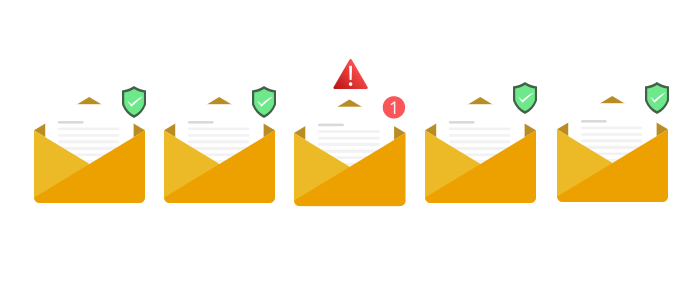What causes the 450 SMTP error
SMTP code 450 is a generic temporary error and is used in a wide variety of conditions by the receiving server.
The status code indicates that the email could not be delivered at the moment, but it might be successful if retried later.
SMTP 450 error explained
Let's break down the SMTP 450 error code into it's parts:
| 4 | The first digit of the SMTP 450 indicates whether the response is good, bad or incomplete. | 4xx Transient Negative Completion. |
|---|---|---|
| 5 | The second digit of the SMTP 450 indicates the response category. | x5x replies generally indicate the status of the mail system or mail server status. |
| 0 | The third digit of the SMTP 450 indicates the specific response. | xx0: While not always true, 0 tends to be a generic response and other numbers are more specific. |
SMTP 450 error code examples
-
450 4.3.2 Service currently unavailable.
-
450 4.1.1 <[recipient email]>: Recipient address rejected: unverified address.
-
450 4.2.0 <[recipient email]>: Recipient address rejected: Greylisted, see [Link].
-
450 4.7.1 <[recipient email]>: Recipient address rejected: Try again later.
Gmail SMTP 450 error examples
-
450 4.2.1 The user you are trying to contact is receiving mail too quickly. Please resend your message at a later time. If the user is able to receive mail at that time, your message will be delivered.
-
450 4.2.1 The user you are trying to contact is receiving mail at a rate that prevents additional messages from being delivered. Please resend your message at a later time. If the user is able to receive mail at that time, your message will be delivered.
-
450 4.2.1 Peak SMTP relay limit exceeded for customer. This is a temporary error. For more information on SMTP relay limits, please contact your administrator or visit SMTP relay service error messages.
What causes the SMTP 450 error?
- Service unavailability: The receiving server is temporarily unable to process the request due to various reasons like maintenance, updates, or overload.
- Greylisting: A method to prevent spam by temporarily rejecting emails from unknown senders.
- Recipient address issues: The recipient's address is temporarily unavailable or unverified.
- Rate limiting: The server is rejecting emails due to a high volume of emails from a specific source.
How do you fix an SMTP 450 error?
Generally, 450 errors are temporary and can be resolved by retrying after some time.
If greylisted, retry after the time specified by the recipient server. Verify the recipient's email address for any issues or typos. If rate limited, review your email sending practices to comply with the recipient server's policies.
Check provided links for specific instructions or guidelines. Contact the recipient's server administrator for further clarification if the issue persists.
Need help sending or receiving transactional email? Contact CloudMailin Support to see if we can provide a more reliable SMTP service.
Other SMTP Responses
Troubleshoot other SMTP responses using the links below: