What is a transactional email a 2024 review?
What is transactional email and does it compare to other types of email? Next we'll discuss maximising email deliverability and what makes the best transactional email platform.
What is transactional email?
Transactional email is a type of email that needs to be trigger by a specific action that has taken place. They're essentially the opposite of marketing or promotional emails. Marketing email campaigns and promotional emails are generally bulk emails, sent to a large number of people.
Marketing automation may have limited uniqueness, such as the customer's name or some products specifically selected for the recipient. On the other hand, transactional emails will be specific to the user and the action / behaviour that has occurred. They often include personal info just for the recipient. You wouldn't send a password reset or order confirmation email anyone but the person who request it.
Another thing that sets marketing emails aside from transactional is that time is critical. If customers have to wait for these emails, it will greatly affect your business and how they perceive your product.
A DMA study revealed that 41% of people get annoyed if they do not receive an email confirmation within a minute. For something like a password reset this time would probably be even less. Do you expect to wait for 10 seconds after requesting a new password? Would your opinion of a site or brand change if it took minutes to change your password?
What are some examples of transactional email?
We've already mentioned a couple of examples, let's look at some more:
-
Password reset emails - password reset emails are one of the easiest examples to understand. Not only is a password reset email unique to each user, but it's also critical that it arrives in seconds.
-
Order confirmations / payment receipts - triggered when making a purchase online users will often receive an email confirming their order. The email will often include the items purchased, billing information or shipping details.
-
Account activation emails - verifying your email address when you sign up for a website or application.
-
Shipping notifications - Keeping you updated when an item ships. Time is less important here but they're related to the action of sending a specific package to a customer.
-
Appointment reminders - Sent to remind you of an upcoming event. Used by service based businesses, such as doctors, salons or restaurants and more.
-
Subscription Renewal - In many cases sent to notify customers about upcoming renewals. These provide them with options to continue or cancel their subscription.
-
Account updates - Such as login notifications or notifications of changes. Time may be critical to the security of an account in these instances.

Can automated emails be transactional?
As you can see from the examples above, transactional emails generally occur in response to a user's actions. Sent in response to specific triggers or user actions, there's often no involvement from the organisation doing the sending. However, someone or something must perform an action for the email to send.
A grey area does exist with transactional email in relation to updates relating to a user's account. For example a weekly summary of events. This type of account notification email isn't strictly transactional. Again, we consider this type of email transactional because it relates to actions taken with the account.
Transactional emails vs Marketing emails
When considering what a transaction email is it's often easier to consider what it's not. A transactional email should not be a marketing email, sent to a user, offering a service or a product. In fact it's recommend that transactional email and marketing email is not mixed.
With marketing emails you're not expecting the message. Because of this, SPAM filters are far more likely to send marketing emails than transactional emails. The IP addresses used to send marketing emails are far more likely to have a lower reputation score. A lower reputation will result in lower deliverability.
Using a provider that has a dedicated set of IP addresses and transports for marketing emails vs transaction is recommended.
CloudMailin only allows sending transactional email. This keeps deliverability at it's highest and fastest.
Best practices for sending transactional email
Relevance and timeliness are critical to a good transactional email. In many cases this is quite straightforward. The user wants to reset their password, you will send them a link to perform this action. The user will click the link and head to your website to perform the action.
In this example the user should be able to find the link as quickly as possible. Both the content and the time to inbox will be critical here.
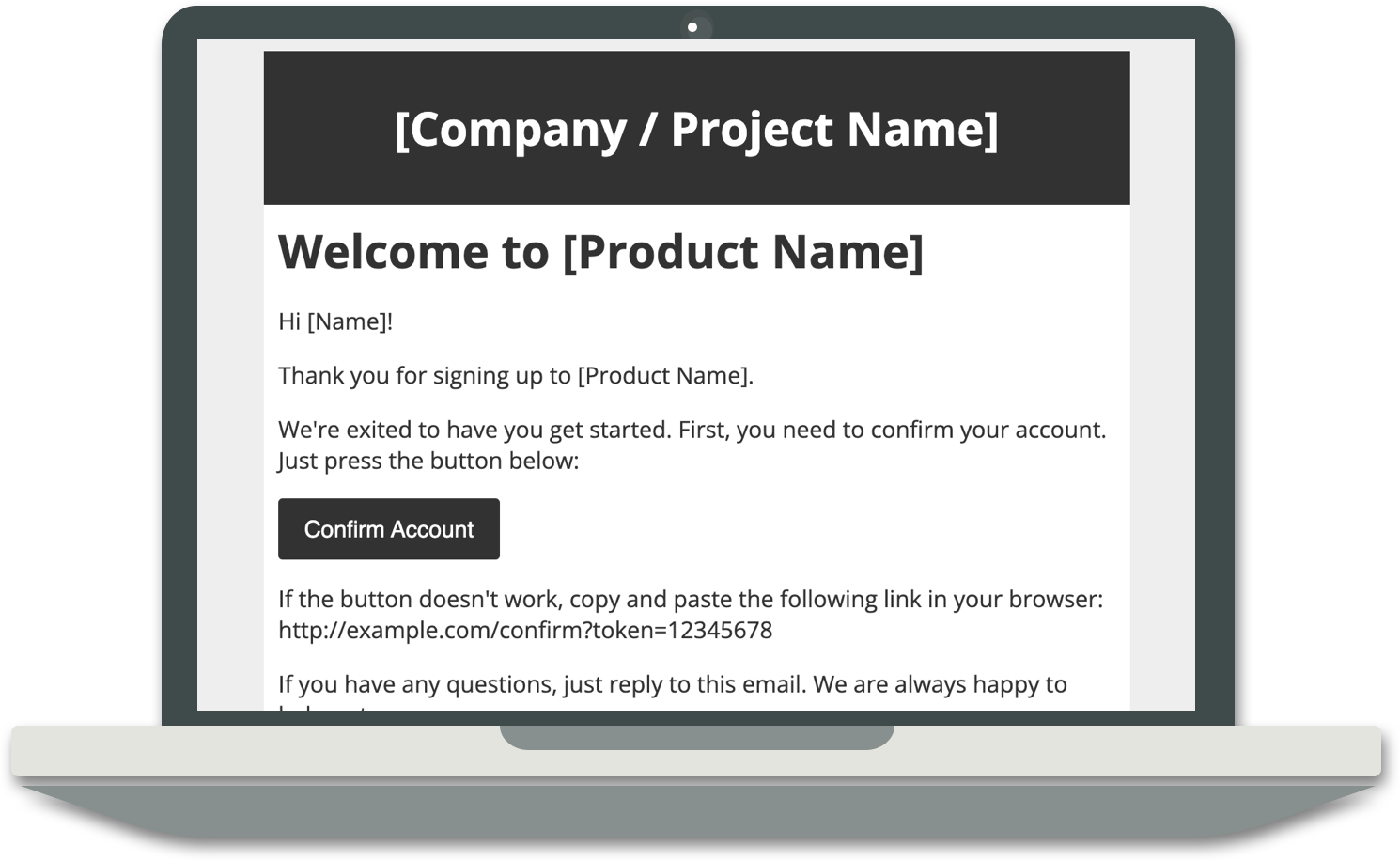
Another example to consider might be looking back to find a receipt a year later. Being able to search and find the email and order details quickly will be important here.
A couple of tips:
-
Make the subject clear and obvious. For example, "order number 12345 has shipped", "Password reset"
-
Personalise the email. Include the user's name and all relevant details. Consider the user might be searching at a later date. Are you certain they will find it easily.
-
Make sure the important information appears first and is easy to find when rushed or scanning. Make calls to action
-
Add branding and contact details. Keeping your emails recognisable builds trust. Adding your address and contact details is important. This is especially relevant with things like CAN-SPAM and the GDPR.
-
We highly recommend using both HTML and plain emails. Using a layout will not only help with branding but can help avoid SPAM traps too.
-
We also recommend allowing customers to reply to these emails. Emails like no-reply can sometimes have a negative effect.
CloudMailin has a range of transactional email templates that you can use to help structure your messages.
How to choose the best transactional email provider?
Choosing the best a transactional email service can be difficult. Self hosting transactional email software is possible. However, nowadays it's difficult to send email yourself and still avoid the pitfalls.
Running your own email server requires in-depth technical knowledge and constant monitoring. For this reason we'd recommend using a third-party service. Many Email Service Providers will allow you to send transactional email. However, their effectiveness can vary widely.
Often users will start with transactional email pricing. However, pricing is only one factor to consider.
Managing email in-house is complex and requires time and experience. Often, it's more beneficial to focus those resources on your product. With this in mind you'll want to choose a provider that has excellent support.
Often services will provide an API based approach as well as the traditional SMTP server route. Either can fit your needs but often APIs offer more flexibility than the SMTP protocol. Transactional email tools to help do things like track emails can be beneficial to measure engagement too.
Importantly, partnering with a provider that has a high IP reputation will benefit you. Their reputation aligns with your own.
Many providers will let anyone join their network, creating a low reputation for their IP blocks. Although some will move low rated customers to different IP addresses that can become difficult to manage and detect.
Finally responsive delivery is important. Test how well a provider can deliver emails to various providers. Measuring delivery time and the number of emails marked as spam. When making these tests ensure that you use realistic content and not just the words "test".
CloudMailin performs a wide range of reputation tests against our users and domains we send for. We monitor customer domains and IPs constantly to ensure the highest deliverability.
Do you need a dedicated IP address for transactional emails?
In most cases, no, a dedicated IP address is not the best option. In-fact for smaller organisations it can be a negative.
Managing a dedicated IP address takes time and effort. Not sending enough volume can result in lower deliverability. It also means that a few bad interactions can have a detrimental effect.
Obviously at some point it makes sense to use a dedicated IP address to keep your traffic segregated. Lately, there has been a greater emphasis on the sending domain than previously. However, the IP address still significantly influences the delivery of emails. Until
CloudMailin has dedicated IP addresses available for larger customers (generally sending 100k -> Millions of emails per month).
Are you looking for a transactional email provider that can help you improve deliverability? Why not give CloudMailin a try today?




