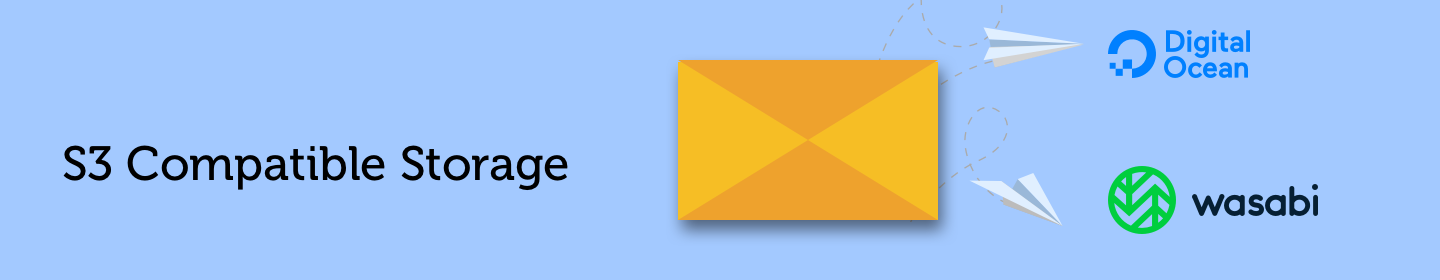Announcing Teams for CloudMailin Inbound and Transactional Email API
From Email to API to Outbound Emails via HTTP and SMTP
For over 12 years CloudMailin has provided our customers with the ability to receive email via API as a webhook. In recent years we've also added an outbound email API that allows customers to send transactional email via HTTPS (or send messages via SMTP), making inbox delivery clear and simple.
Both of these products have management dashboards allowing you to monitor your email sending and receiving and to configure functionality such as sending email attachments directly to Cloud Storage such as AWS S3. We're proud of the email service platform we've created to allow email developers to easily become inbox experts.
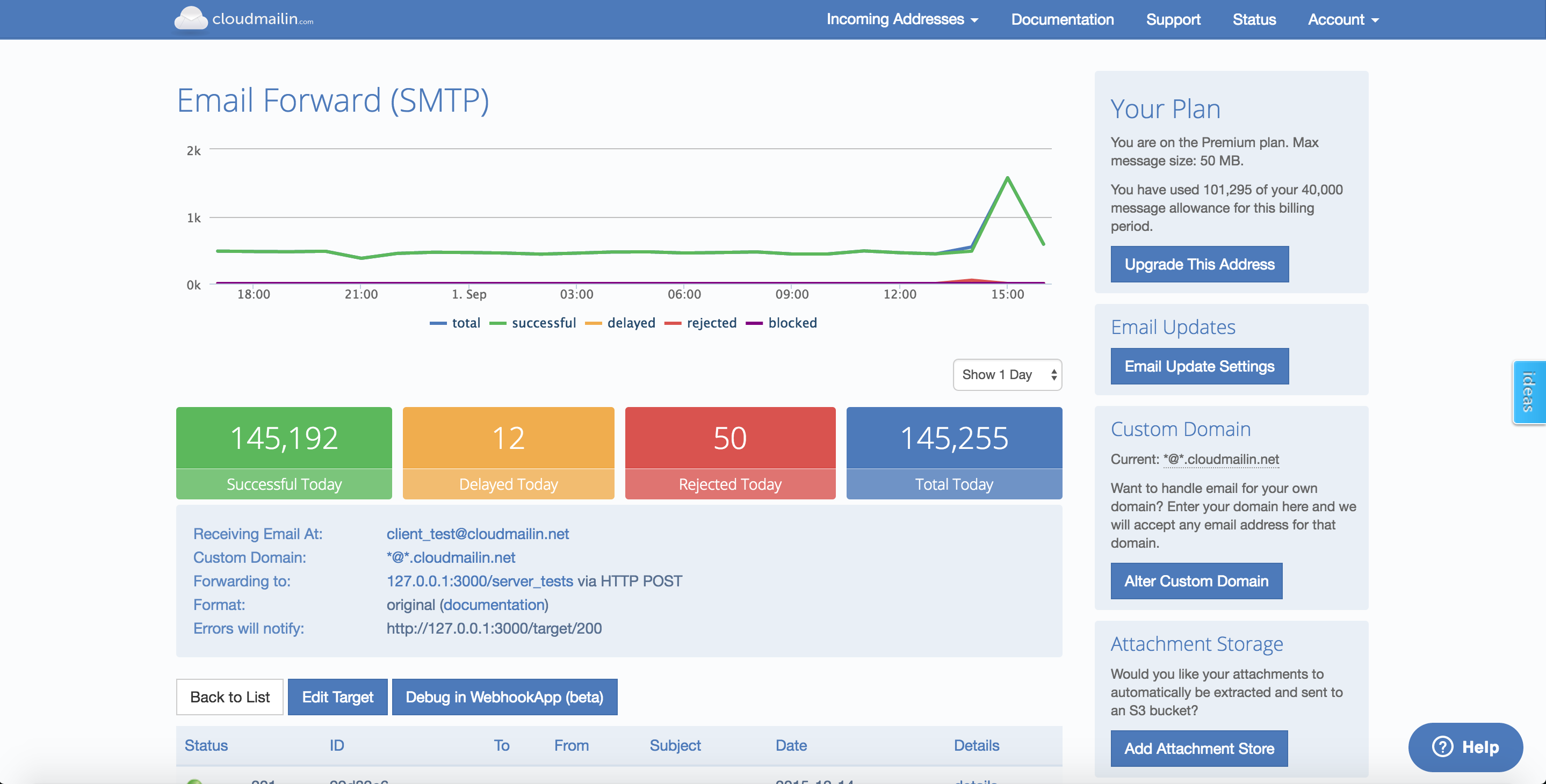
Announcing Teams Support
For some time now we've wanted to provide a way for multiple users to log into and manage a CloudMailin account without compromising security. It's been a long time coming but today we're excited to announce that you can invite additional team members to your CloudMailin account to help manage your HTTP endpoints, setup new outbound SMTP credentials and most importantly monitor email send-and-receive statuses.
With the current beta release you'll need to email support (Contact Us) in order to ask us to enable the feature. With the feature enabled you can invite new team members via email to be admins of your account.
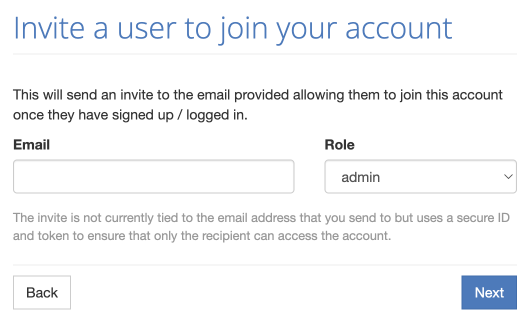
With the initial release, all team members are admins of the account. This means they have access to all of the account resources, your inbound email to HTTP addresses, your outbound email domains, SMTP credentials and all monitoring. However, only the account owner can currently monitor and amend the account billing. Stay tuned for future releases as we will continue to roll out new features and improvements, including adding additional account permission roles.
Why add teams?
CloudMailin is a system tool, and a major benefit is that once it's setup, you generally don't need to log in and manage it. CloudMailin's focus on detailed reporting and analytics provides you with the tools to gain the insight required to transform your entire email operation.
With teams you can now add two-factor authentication (with authenticator apps such as Google Authenticator), Sign in with SSO for Google and Github accounts and give all of the team the ability to develop and monitor your email and deliverability without compromising on security in any way.
Adding Team members
Follow these quick and easy steps to get your team members added to your account:
-
Once you've requested and been approved to join the Beta by one of our CloudMailin Team, head to your account page.
-
From here, click 'Invite New User' and you'll be asked to provide the email address of the person you wish to add.
-
That user will receive a message inviting them to join your account. (Please note: users that you invite will need a CloudMailin account, but they can easily sign up for one if they don't have it.)
-
Once they have signed in they can accept your invitation and will be automatically added to your account as an admin.
Once they've accepted your account invitation you're ready to go.
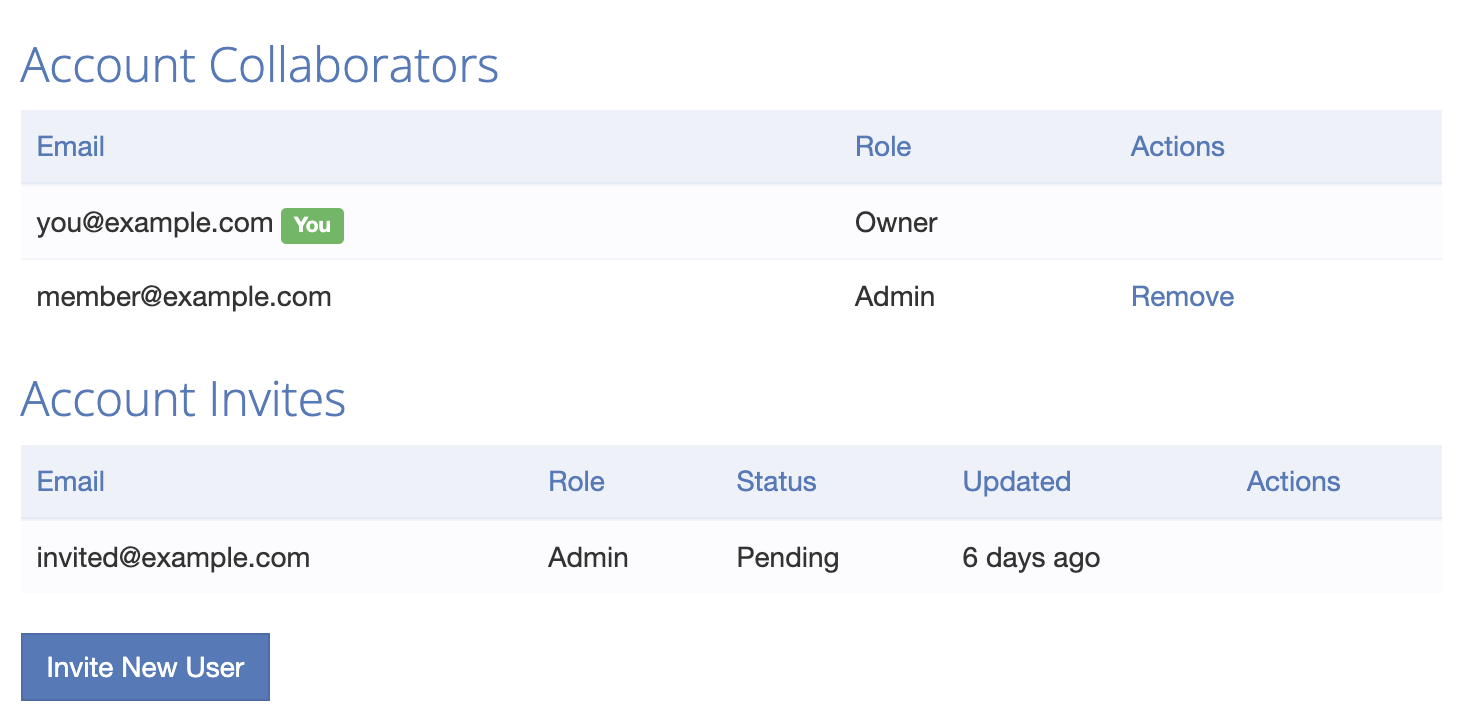
CloudMailin is the perfect solution for teams that need a simple and efficient way to manage their email API. With our inbound and outbound APIs, you can easily send and receive email from any web application or server. Now with the addition of Teams, you can give access to your entire team to view and manage your email dashboard and capabilities. Add a team member and get started now.